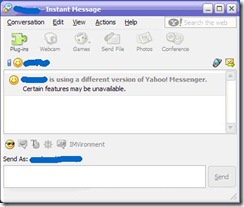RANT! Long statements in instant messages that are broken up
A lot of us use instant messaging (IM) in our private and professional lives. It is a convenient and quick way to talk to others without the formality and delay of email. A new jargon has been created to talk in this medium and emoticons are often used to express feelings and emphasis.
You can tell a lot about someone by reading their instant messages. The biggest thing you can tell to see if someone is just plain clueless is if they send you messages like this:
IDontKnowHowToIM: Did you watch the game
IDontKnowHowToIM: this weekend? I thought
IDontKnowHowToIM: it was great and I was
IDontKnowHowToIM: amazed at how well Tom
IDontKnowHowToIM: Brady played he must be
IDontKnowHowToIM: the best player in NFL
What IDontKnowHowToIM meant to type was this:
IDontKnowHowToIM: Did you watch the game this weekend? I thought it was great and I was amazed at how well Tom Brady played he must be the best player in NFL
Having to hit the return key pretty much went away with manual typewriters. In fact, I would venture to say that your keyboard doesn’t have a return key but instead had an enter key in its place. There really isn’t any reason to break up your text manually. Your client surely supports word wrap. You can keep on typing until you get to the end of your logical paragraph!
Most IM clients open up their default window and show only 1 line of text. So fools like IDontKnowHowToIM get to the end of that window and hit return. Then they keep on typing. However, an amazing thing was popularized about 20 years ago – the mouse. Use your mouse to drag that typing window up and before you know it you can see 2, 3, 10, even 100 lines of text. No more one line IM messages!
Here are some examples from Trillian and Yahoo:
Before Trillian:
After dragging in Trillian:
Before in Yahoo Messenger:
After dragging in Yahoo Messenger:
INSTANT MESSENGER USERS – LEARN HOW TO USE YOUR CLIENT AND STOP SENDING BROKEN MESSAGES!
I am done with this topic for now but I reserve the right to rant more on it someday.
Did you know that you can have these articles emailed to you? Click on the Email link in the upper right corner Subscribe section, fill out the details, and you are set. No one will see your email address and you won’t get more spam by doing this.
Technorati Tags: instant+message,word+wrap