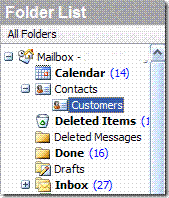How to handle 200 emails a day
Mastering Technical Sales has a great article on their site explaining how to handle 200 emails a day. It is purposely written for suggestions to their target audience which is the pre-sales technical folks that are the brains in the IT sales world.
I pulled out a few of the more relevant paragraphs that were relevant to all regarding of profession but I suggest that you read the entire article.
I will start this suggestion list by sharing one of my habits. “Don’t file – SEARCH”. Install one of the several desktop search indexing tools such as Google Desktop Search, Windows Desktop Search, or Copernic Desktop Search. Then, when you have read and are finished with an email, move it to a “Done” folder and forget about it. Don’t try to figure out if you should file the email in the customer folder, the folder of the person that sent you the email, the folder for product problems or whatever. Most people end up spending way to much time worrying about their filing system or trying to find an email in the file system. Don’t worry about it – just search for the email in one of the above systems let the engine do the heavy lifting for you.
Unplug the machine. Almost every email system has a setting for receiving mail which says “poll every xx minutes”. Either set xx to something like 60, or turn it off completely and only synchronize your mail manually. You will be amazed how much time this saves you, as many problems will get fixed by other people and you don’t have to needlessly, and constantly, switch thought processes from one task to another and back again.
Train the people who email you the most. Especially if you are in a customer-facing position, they (the righteous emailers) have no right to expect you to respond inside 30 minutes. So, even if you can respond rapidly to these folks, don’t do it – wait for a couple of hours when appropriate. Should you decide to start answering emails between Friday evening and Sunday afternoon you are on the slippery road to electronic assimilation by the machine. Can you say CrackBerry?
Make your inbox a real inbox. It is a place where new mail arrives and waits to be processed. It is not a place to store pending tasks/to-dos or even to keep emails you don’t know what to do with. Your working inbox should be less than a screen full of messages, which equates to 20-25 emails for most of us.
Color up your world. Microsoft Outlook has a nifty feature which allows you to color code messages based upon who sent them. If you are a high email individual or a visual learner this can prove to be very useful. My system does the following:
- Red – My boss, his boss, executives and my primary HR contact.
- Green – My direct reports
- Purple – Anyone else in my department/division
- Grey – My peers within the company
- Brown – My “watch list” – typically Sales Directors and Area Managers
- Yellow – Automated Expense, HR, Purchasing and other approval requests
Take a trip to OHIO. The acronym stands for Only Handle It Once. When you do perform your hourly check of your inbox – take immediate action whenever you can. Either respond if it is a quick item, read and file if it is an FYI, delete it whenever possible (unless of course it is from a customer and you are the primary recipient), delegate it if appropriate or flag it as a task/to-do and move it to a “Take Action” folder. Just don’t let it sit in your inbox once you
have read it.
Your Mother was wrong! You do not have to send back a thank you every time someone helps you out. Reserve the thanks for special occasions, and responding to the nice people in HR, Finance and the office manager. Better yet, if you are in the same office, get off your rear and go say it in person.
Make your boss more efficient. Assume that your direct supervisor is even busier than you are, and if you can save her from thinking too hard it will reflect well upon you. So try phrases like “Julie – please read through point #3 below and reply with your approval or any questions by Thursday”. 95% of bosses will love this, and for the other 5% it gives you an opening to find out exactly what they do want. Once again, less room for misunderstandings and fewer last minute panics and reworks.
RANT! No more faith in Microsoft
After being on an iPhone for a year, I don’t think I could ever go back to a Windows Mobile phone. I used the Windows Mobile platform for probably 11 years (including the original Windows CE non-phone devices) and it always seemed like the NEXT generation would solve all my problems. The next generation never did come and by the time I gave up, I was in the habit of restarting the phone every morning.
I recently tried to install the desktop search tool from Microsoft. After several tries and lots of reading online, I couldn’t get the add-on installed that would allow this tool to search my Outlook 2003 files (let alone my Thunderbird personal email). I gave up and installed Google desktop and was completely indexed on everything in one overnight session.
I have no faith in Microsoft anymore. I have had to go back to Windows on my laptop rather than Ubuntu but that is just because my 2G RAM laptop was struggling with Ubuntu and a virtual machine with Windows so that I could use Outlook and Office. If I didn’t have to be completely compatible with the rest of my company then I would likely not have a single Microsoft product on my computer or in my life.
I could survive without MS Office. OpenOffice does everything that I ever need it to do. I don’t need the extra functionality that overloads the MS Office product line.
The only product that Microsoft makes that I really like is Windows Live Writer (which I use for blog posts). But when I was on Ubuntu, I found that Scribe on Firefox was perfectly adequate for my needs.
If I could get Evolution to really work well with our company Exchange server, I would be off of Windows. I always struggle with the Calendar syncing, calendar invites, and the Global Address Book. If someone could create a smooth interface to Exchange then it would be goodbye to Microsoft for me!
RANT! WHY CAN’T A DEVELOPER MAKE EVOLUTION WORK OFF OF EXCHANGE SO THAT I CAN DROP MICROSOFT!
I am done with this topic for now but I reserve the right to rant more on it someday.
38 ways to fill the stimulus bill with pork and save our economy
There has been quite a bit of complaining that the current stimulus bill that was just passed by the House and is going to Senate is filled with pork and special spending projects. This is a silly complaint – of course it is!
The bill is a spending bill. It should be loaded to the gills with pork. That is what spending bills do – they spend money. In fact, it should have so much pork in it that a reasonably religious person of Jewish descent should run for the hills!
Of course, it shouldn’t have silly things in it like contraceptives. That does nothing for the economy despite the silliness of Ms. Pelosi. But it should be filled with pet projects from every mayor and county commissioner in the land. If the mayor of a 20-30,000 citizen city CAN’T get a million or two out of this bill – they should be run out of town! In case there are any mayors or governors out there that can’t figure out what to ask for that they can spend money on RIGHT NOW then I made a list of projects that they should consider.
The overall goals for the pork should be to get people working, spending money, and kickstart the economy. We know that housing is hurting. Housing has a couple of different contributors to the economy but mostly it is the sale of the raw materials and the employment of the laborers. Let’s get them all going again. Also, since we want to make ourselves as efficient as possible, lets try to do things that will help the environment a bit as well. Finally, in the cases where we have to buy some products, lets try to keep them mostly made in the good old USA.
This bill should be absolutely packed with new bridges, roads, baseball parks, swimming pools and public gymnasiums. Some of these new bridges and roads may not be able to be “shovel ready” so let’s expand the list a bit. Many of these things that I list will take labor to install (which is a good thing), labor to manufacture and ship (more good) and raise everyone’s spirits a bit as well.
- The schools should be talking about new wings, and new fields (as well as bonuses for their worthy teachers).
- Every school desk that is older than 10 years old should be replaced (and the old one should be put on some of those empty cargo containers and sent to Africa)
- Replace every chalkboard that is over 10 years old in every school in the land.
- Buy a dictionary for every student (while you are at it – throw in the works of Mark Twain, Jack London, Edgar Rice Borroughs, Charles Dickens, William Shakespeare and HG Wells)
- We should be painting every curb and park bench in every town in the land.
- We should have armies of unemployed people walking the highways and byways and rivers collecting trash and cleaning up stuff (zero unemployment right there).
- We should replace every single bathroom fixture in every public school and government building that is older than 10 years old (that should keep some plumbers busy).
- Every government parking lot should be cleaned and relined.
- Every public basketball court, tennis court and soccer field should be repainted and new fixtures installed.
- Every school classroom that has not been painted in the last 10 years should be repainted.
- We should buy 10 reams of paper for every student in the land and deliver it to the school that they are attending (throw in some pencils too) (keep some factories busy).
- Give every teacher of a public school a laptop (keep some factories busy).
- Wire every school in the land for the Internet (keep some electricians busy).
- Put one computer for every 5 students into every school in the country (more factories churning away).
- Provide every student over the age of 10 with a high end calculator (and still more factories).
- We should plant wildflowers in every mile of every median of every interstate in the country (when all the unemployed from 6 get done cleaning up, they can go back and plant flowers – more zero unemployment).
- Every public pool should be drained and painted (we might run out of painters with all of my ideas).
- Every park bench over 10 years old should be rebuilt.
- Every park should get a double amount of picnic benches made out of wood.
- Every park should get an outdoor shelter (don’t forget that we need the carpenters to be busy).
- Any park that has a swing set or recreational set older than 10 years should replace it with a new one.
- Every window that is older than 15 years of every government building should be replaced.
- Every government park or parking lot or basketball court that has a chain link fence around it older than 10 years should be replaced (more factories).
- We should give 50 yards of 3 inch insulation to every family with an income under 50K so that they can cut their heat bills (and undoubtedly pay a worthy carpenter to install it).
- We should give new high efficient windows to every home that is over 20 years old and is owned and lived in by a family with an income under 50K provided the installation is done by a qualified installer.
- We should paint and re-shingle every home that is over 20 years old and is owned and lived in by a family with an income under 50K provided the work is done by a qualified installer.
- We should put a high efficient water heater and furnace in every home that is over 30 years old and is owned and lived in by a family with an income under 50K provided the work is done by a qualified installer.
- We should plant 15 new trees on the grounds of every school, federal, state, city and county building (good for the unemployed to do this and also good for the environment).
- Every public bus, fire truck, police car and school bus should get new tires, new hoses, and new brakes (keep the mechanics and the factories working).
- Every public bus should be converted to natural gas.
- The government should offer to match 50 cents on the dollar for the downpayment of any car that is 55% made in the USA (lets get GM, Chrysler, and Ford out of the red).
- Every farmer should be given the opportunity to have a 50 cents on the dollar match for the downpayment of any one piece of farm equipment (Cummins, Deere, and Caterpillar need to get going too).
- Any fluorescent bulb in any government building or school that is not a high frequency bulb should be replaced.
- Every city over 50,000 should install wi-fi throughout their city and then allow companies to bid on running the service (stimulate new business as well as employ some electricians).
- Free admission to any zoo or museum for the months of June through August (lets fill these with kids so that they learn and at the same time pump the money into these facilities).
- $100,000 grant that matches dollar to dollar to any city over the size of 5,000 for fireworks on July 4, 2009 (everyone will feel better for this and that will help turn things around).
- Employ every orchestra and symphony in the land to give free concerts in the park every Saturday night (let’s get people out and feeling happy again)
- A free turkey or ham on Thanksgiving to any family with an income under 50K.
There should be no way we should need to spend money on things like contraceptives. The list is too easy to generate on things that would improve infrastructure, make the world a bit nicer, use materials that are produced in the US and employ manual laborers to install.
I am sure that I missed things but literally this list took only 5 minutes of thought to create and I probably spent a couple hundred billion dollars and employed between 50,000 and 100,000 people for at least 1 year. This doesn’t include any big projects like roads and bridges that are already able to be funded but were trying to find the funds. It also doesn’t factor in any multiplier effect that will occur by the spending of this money.
If you agree that this list is on the right track – send it to you Senator and your Congressman. While you are at it, send the list to your Mayor and Governor.
Groups (categories) in your iPhone
This may be incredibly obvious to everyone else but I have wanted to do a better job of managing my contacts on my iPhone. When I used Windows Mobile, I could put categories on my contacts in Outlook and those categories meant something on the phone as well. The iPhone doesn’t support categories so all my contacts (approaching 1000 at this writing) were in one big list.
I did a little experiment and found out that the Groups function on your iPhone includes not only your Global Address Book from your company, but also any sub-folders of your Contacts on the Exchange server. This way you can divide different types of contacts (work, customers, family, vendors, etc. into different Contact folders on your server and they appear correctly on your phone.
Here is a screen shot of my folders in Exchange:
and here is a screen shot of the Groups on my iPhone.
To make the sub-folders available to you when you are addressing email or looking for contact details, in Outlook go to Tools|Address Book and then do Tools|Options in the Address Book. This will let you change your search preferences on the different Contact folders that you have available (including your Global Address Book from your Exchange server).
Hope this helps! I solved one of my problems.
I am done with this topic for now but I reserve the right to rant more on it someday.
iPhone uses motion well
I have used other phones with virtual keyboards. Most of these phones have been Windows Mobile based. One of the complaints that I have always had was when I had to press other keys after the phone call. You know what I mean, you need to press 1 or 0 to reach someone else of maybe press pound.
In most virtual keyboards, the screen is dimmed after the phone is connected to save power. This is true of the iPhone as well but since the iPhone senses motion it realizes that you have moved it from your ear, so the display lights up again so you can type.
This is one of the reason that the iPhone is easily the best phone I have ever owned.
This post was written on my iPhone.