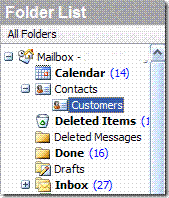Using the iPhone as a newsreader
I read a lot of RSS feeds for work, blogging, and general interest. I used to use Google Reader for most of this before I had my iPhone. When the iPhone came out though I found that the iPhone reader was very difficult for me to read without my reading glasses (I have reached that point in life when I need to keep reading glasses like the ones found at https://felixgray.com/pages/readers-glasses, close when I am going to do serious reading). Of course, many adults reach that age earlier than they expect. Presbyopia is a condition that makes it a lot more difficult for people to see objects that are close to them. This happens to almost every adult over 45 years old (normally). Most people will need reading glasses for this, but others might decide to look for more info on presbyopia surgery. That could improve vision and prevent people from needing their reading glasses.
When I read feeds on my laptop, I don’t mind using my glasses but if I am away from the computer and just trying to catch a quick update, reading glasses are a pain to deal with.
Since the Reader on the iPhone wouldn’t let me change fonts, I went with another service, Newsgator, for my needs. This required me to use their desktop app (or web app) as well. I still prefered Google’s Reader but the entire package put me ahead.
Of course, the value of capitalism has stepped in. Where there is a gap between need and fulfillment, someone is surely going to create a product to fill that gap. I am happy to report that there are at least 3 options for reading news feeds via Google on the iPhone that don’t require the Google site. Those options are Gazette, Byline and Doppler. The good folks over at The Blog Herald are reviewing the various apps so if this subject interests you, jump over and read their reviews.