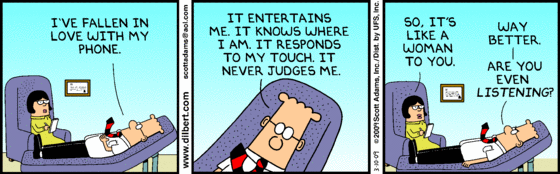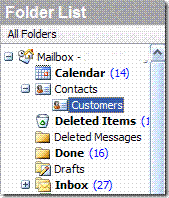My 3 teenagers have all purchased the iPod Touch from BestBuy. Actually, the youngest one just received his as a birthday gift and that is what is prompting this rant.
There are a variety of gadget sites that talk about the deals available at BestBuy (see here and here). The forums are split as to buying the warranty (here and here) but Apple doesn’t have a great track record on iPods and the BestBuy warranty has replaced 3 separate iPods for my family over the years so we think it is a good deal.
So when my youngest son wanted a new iPod Touch to replace his nano, it was natural for us to go to BestBuy. He was ecstatic when he opened the gift and it was plugged into the family computer within minutes. Imagine his disappointment when his brand new Touch had pre-2.0 software on it and iTunes wanted him to upgrade for only $9.95! This OS upgrade was announced almost a year ago.
I wouldn’t have been too upset except for four issues:
- this same thing happened when my daughter bought her iPod Touch 9 months ago and we had to fight BestBuy for a resolution
- if we had bought the unit from Apple, it would have had the latest software (according to the Apple customer support person when we dealt with this issue on my daughter’s iPod)
- because of the experience with my daughter’s iPod, we had asked the BestBuy sales person upon purchase if it had the latest OS and was assured that it did (I am not sure why I trust a young man that still is suffering from teenage acne though)
- the rude treatment that I received on the BestBuy support call
I have already written to BestBuy complaining about their support call as well as their shady service. But they don’t get off that easy. I am also going to complain here.
I have no quibbles about the software not being up to date for a product that is shrinkwrapped and unopened. I fully understand that BestBuy is buying their Apple products by the truckload (or container load) and that some of these may sit on the shelf past an upgrade. However, they should be clearly marked as having the old OS and there should be an automatic coupon printed at the time of purchase to allow the consumer to upgrade the unit. The unsuspecting consumer should not be penalized for BestBuy getting a great deal from Apple because they bought a million iPods at once.
I almost wonder if this is a plan by Apple and BestBuy to lure some unsuspecting consumers to pay for the upgrade to the new OS even though they are legally entitled to that upgrade for free.
So what was the resolution? The same as it was for my daughter’s iPod. I called BestBuy, complained, and told them we would be returning the unit if they didn’t make this right. After a bit of grief that was inexcusable for customer service rep, they promised to send me a $10 BestBuy card to cover the out of pocket cost for the upgrade.
BESTBUY SHOULD AUTOMATICALLY GIVE OUT COUPONS TO COVER THE COST OF UPGRADING TO THE CURRENT VERSION OF OPERATING SYSTEM!
Lesson learned for any readers out there: check the OS on your iPod Touch that was recently purchased from BestBuy. If you need to upgrade to a current OS then call BestBuy for a gift card to cover the cost. Don’t pay for the upgrade yourself!
ipod touch, best buy, current release, warranty, bad service, Apple