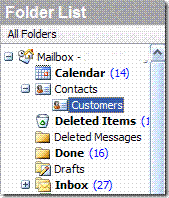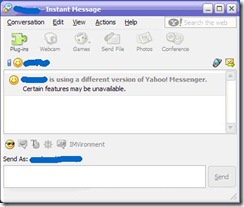Who Owns Your Name on Twitter?
I don’t love the social networking sites such as Twitter, LinkedIn, Facebook and MySpace. I do understand the importance of their presence though. It is moderately important to VERY important (depending on your web presence and its importance to your income) for you to do the land grab and get your name, nickname, or company name out there. Don’t let a cybersquatter get in your way!
If you want to follow me on Twitter, please do so: @soshaughnessey
The Wall Street Journal has an excellent article on the subject. I don’t like to reproduce whole articles here (due to copyright issues) so here are the highlights.
Nowhere is this fact more evident than in the doling out of domain names. On the Web, domain names are available for sale on a first-come, first-serve basis. If someone else buys your name first, you can try to buy it from them. If you’ve trademarked a name, you can fight for the name in the Internet Corporation for Assigned Names and Numbers’ domain-name court system. This makes sense: money and the law are acceptable remedies in our capitalist democracy.
But social media domain names – such as Twitter.com/yourname – are a whole different ballgame. They can be doled out arbitrarily. Even if you get a name first on a social network, you are not allowed to sell it and it can be reclaimed by the social network at any time. Legal remedies for dealing with imposters or trademark issues range from murky to nonexistent.
—————
Still, there is some hope if you want to get your name – or reclaim it from someone else who has it. Here are some approaches:
Get There First. Since domain names are free on social media sites, it makes sense to grab yours quickly, even if you don’t plan to use it immediately.
Many sites dole out domain names on a first-come, first-serve basis. The most democratic is LinkedIn, which hands out “vanity URLs,” such as LinkedIn.com/in/JuliaAngwin, to the first person who asks for it. As long as the URL is really your name, you can keep it.
—————
Plead Your Case. If someone grabbed your name already, you can appeal to the site to get it back.
MySpace has an automated – and somewhat strange – process for booting imposters. You are required to send in a picture of yourself holding a piece of paper with the URL of the imposter profile written on it. This is called the “MySpace Salute.” If MySpace deems the offending profile to be an imposter, it will delete it.
To protest a Twitter name-squatter, you must send in a ‘tweet’ to Twitter containing the word ‘squatter’. If Twitter decides to reclaim the name, it often keeps the name dormant for several months before handing it over.
—————
Negotiate a Side Deal. Most sites do not allow users to sell names to each other, but that doesn’t mean that deals can’t be cut. After all, it’s easy to transfer control of a social media profile by handing over the username and password.
Consider the gymnastics CNN went through to gain control of the Twitter.com/CNNBrk account. A CNN fan set up the account three years ago to automatically tweet CNN’s Breaking News e-mail alerts. Eventually, CNN wanted control of the domain and its huge audience (it now has 1.5 million followers).
Twitter offered to reclaim it for CNN, says CNN spokeswoman Jennifer Martin, but CNN didn’t want to take an aggressive stance against a fan. Instead CNN chose to hire the owner as a ‘consultant’ to train CNN staffers how to use Twitter.
—————
Give Up. Even if you get the domain you want, somebody can still pretend to be you on a social media site.
—————
And after a stint in the rogue states of social media, maybe we should all be more appreciative of the democratic embrace of a simple Web domain name.