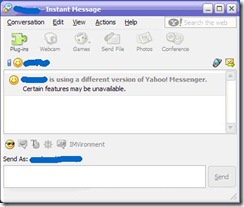RANT! I don’t care about Sheryl’s views on politics!
I am a big fan of the music of Sheryl Crow. I have all of her CDs and have bought each one (no, I didn’t “borrow” someone else’s MP3 files). I have enjoyed her music over the years but, to be honest, her first CD was probably her best and she could be accused of coasting since then – a couple good songs per CD with so-so songs after that.
I have listened to Ms. Crow’s latest CD several times. It is titled “Detours”. It is an apt title since it is a detour from her usual high quality work! I feel like the Democratic Party, Al Gore, and Laurie David have been injected into my brain via my ears! To think that I spent $15 for a CD of political propaganda.
I have no problem with the occasional activism song. I actually applaud this even when I don’t particularly agree with the message. For instance, Matchbox Twenty’s recent video “How Far We’ve Come” (see the bottom of this post to watch the video) is absolutely a political statement and it is excellent (I am not sure that the ending of showing Mr. Gore, Ms. Clinton, and Mr. Obama is a statement to the positive after watching the fall of the Berlin Wall but maybe that is their point).
Thankfully, Ms. Crow has put the lyrics to her songs in the CD package. I appreciate that gesture and she has regularly done this for her listeners. However, the words that she is portraying are over the top. Does she really know for a fact that the President was lying to get into a war? When I want to listen to someone exaggerate the truth, I will watch Al Gore’s movie since the British courts have already called that a political document.
Sheryl (and other artists) should limit her political statements to one or two well done messages and then spend the rest of the CD entertaining me. That is what I am paying her to do.
SHERYL – I DON’T CARE ABOUT YOUR POLITICS! I WANT YOU TO ENTERTAIN ME, NOT LECTURE ME ON YOUR OPINIONS!
I am done with this topic for now but I reserve the right to rant more on it someday.
Did you know that you can have these articles emailed to you? Click on the Email link in the upper right corner Subscribe section, fill out the details, and you are set. No one will see your email address and you won’t get more spam by doing this.
Technorati Tags: global+warming,sheryl+crow,politics