Mastering Technical Sales has a great article on their site explaining how to handle 200 emails a day. It is purposely written for suggestions to their target audience which is the pre-sales technical folks that are the brains in the IT sales world.
I pulled out a few of the more relevant paragraphs that were relevant to all regarding of profession but I suggest that you read the entire article.
I will start this suggestion list by sharing one of my habits. “Don’t file – SEARCH”. Install one of the several desktop search indexing tools such as Google Desktop Search, Windows Desktop Search, or Copernic Desktop Search. Then, when you have read and are finished with an email, move it to a “Done” folder and forget about it. Don’t try to figure out if you should file the email in the customer folder, the folder of the person that sent you the email, the folder for product problems or whatever. Most people end up spending way to much time worrying about their filing system or trying to find an email in the file system. Don’t worry about it – just search for the email in one of the above systems let the engine do the heavy lifting for you.
Unplug the machine. Almost every email system has a setting for receiving mail which says “poll every xx minutes”. Either set xx to something like 60, or turn it off completely and only synchronize your mail manually. You will be amazed how much time this saves you, as many problems will get fixed by other people and you don’t have to needlessly, and constantly, switch thought processes from one task to another and back again.
Train the people who email you the most. Especially if you are in a customer-facing position, they (the righteous emailers) have no right to expect you to respond inside 30 minutes. So, even if you can respond rapidly to these folks, don’t do it – wait for a couple of hours when appropriate. Should you decide to start answering emails between Friday evening and Sunday afternoon you are on the slippery road to electronic assimilation by the machine. Can you say CrackBerry?
Make your inbox a real inbox. It is a place where new mail arrives and waits to be processed. It is not a place to store pending tasks/to-dos or even to keep emails you don’t know what to do with. Your working inbox should be less than a screen full of messages, which equates to 20-25 emails for most of us.
Color up your world. Microsoft Outlook has a nifty feature which allows you to color code messages based upon who sent them. If you are a high email individual or a visual learner this can prove to be very useful. My system does the following:
- Red – My boss, his boss, executives and my primary HR contact.
- Green – My direct reports
- Purple – Anyone else in my department/division
- Grey – My peers within the company
- Brown – My “watch list” – typically Sales Directors and Area Managers
- Yellow – Automated Expense, HR, Purchasing and other approval requests
Take a trip to OHIO. The acronym stands for Only Handle It Once. When you do perform your hourly check of your inbox – take immediate action whenever you can. Either respond if it is a quick item, read and file if it is an FYI, delete it whenever possible (unless of course it is from a customer and you are the primary recipient), delegate it if appropriate or flag it as a task/to-do and move it to a “Take Action” folder. Just don’t let it sit in your inbox once you
have read it.
Your Mother was wrong! You do not have to send back a thank you every time someone helps you out. Reserve the thanks for special occasions, and responding to the nice people in HR, Finance and the office manager. Better yet, if you are in the same office, get off your rear and go say it in person.
Make your boss more efficient. Assume that your direct supervisor is even busier than you are, and if you can save her from thinking too hard it will reflect well upon you. So try phrases like “Julie – please read through point #3 below and reply with your approval or any questions by Thursday”. 95% of bosses will love this, and for the other 5% it gives you an opening to find out exactly what they do want. Once again, less room for misunderstandings and fewer last minute panics and reworks.
 On Friday, October 28th, the political world of the US was shocked to read that the Director Jim Comey was investigating new emails in the Hillary Clinton investigation.
On Friday, October 28th, the political world of the US was shocked to read that the Director Jim Comey was investigating new emails in the Hillary Clinton investigation.
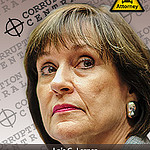 If you have been following me here on this site or on Facebook, you know that I am quite upset about the IRS targeting of groups that disagree with the administration. I honestly believe that the government should NEVER pick sides in politics. When politicians win, it should be a requirement that they cannot use their governmental power to hamper the criticism of them. Remember those Lois Lerner emails that conveniently went missing in a “hard-drive crash”? Judicial Watch, which is suing the Internal Revenue Service under the Freedom of Information Act, says they still exist.
If you have been following me here on this site or on Facebook, you know that I am quite upset about the IRS targeting of groups that disagree with the administration. I honestly believe that the government should NEVER pick sides in politics. When politicians win, it should be a requirement that they cannot use their governmental power to hamper the criticism of them. Remember those Lois Lerner emails that conveniently went missing in a “hard-drive crash”? Judicial Watch, which is suing the Internal Revenue Service under the Freedom of Information Act, says they still exist.

